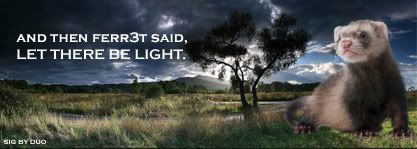Forum rules
1.) No trolling. If you cant have fun without being a jerk to others, find some other forum to QQ
2.) No inappropriate/vulgar/sexually explicit posting. Staff reserves the right to deem anything they see fit as inappropriate.
3.) Have fun and don't post anything not geared at having fun!
4.) Please respect staff members and their decisions at all times. If you cannot accept a staff or moderator decision, please appeal to admin Seth.
| Author |
Message |
|
TheMasterOfGames
|
Post subject: Can't find list of wireless networks.  Posted: Posted: Fri Mar 11, 2011 9:28 pm |
|
Joined: Mon Aug 02, 2010 9:14 pm
Posts: 1622
Location: California, USA
|
About my Computer:
I have Windows XP, dual-booted onto a MacBook Pro. There are no internet buttons or anything else of the sort. As a Mac laptop, I have no num-pad and all my f keys (except for 7, 11, and 12) are set to their hotkeys even when on the Windows side. I have an extra 'fn' key next to my left 'ctrl' key. The Windows side acts as any other Windows XP computer, except for the volume hotkeys, which is actually quite nice, considering I can raise and lower volume from buttons that aren't constantly in the way.  I can play all PC games on it and used to be able to connect to the internet perfectly. I can play all PC games on it and used to be able to connect to the internet perfectly.
Before:
The downside is I have gotten my fair share of viruses on my Windows side, so I've had to take it in quite a few times. Usually after that it's all nice again. However, the last time I took it in, I came back to it and the icon I usually get displaying the status of my wireless connection would not appear. Although this was odd, my internet still worked and I didn't think much of it. In fact, it was almost normal, I could go on the web, play my anime MMOs, etc.
The Problem:
Emphasis on the 'used to', my wireless internet connection was working fine, until one random day it just stopped working. When I say just stopped, I mean, literally just would not connect.  I have no idea why, I have no idea how, but I suspect what ever I was tied to went away and now it's stopped working. I also think it might be some setting, but the real problem is when I try to find my wireless connections, I can't find it. I go to Start > Connect to > and usually go to Wireless Internet (can't remember exactly what it was called now). Now all I see is to view all connections, and the only thing that is there, is an icon regarding connections by means of a network cable. Here's another odd thing, whether the cable is plugged in or not (and even then it doesn't work) it always says it's connected and fire-walled. I have no idea why, I have no idea how, but I suspect what ever I was tied to went away and now it's stopped working. I also think it might be some setting, but the real problem is when I try to find my wireless connections, I can't find it. I go to Start > Connect to > and usually go to Wireless Internet (can't remember exactly what it was called now). Now all I see is to view all connections, and the only thing that is there, is an icon regarding connections by means of a network cable. Here's another odd thing, whether the cable is plugged in or not (and even then it doesn't work) it always says it's connected and fire-walled.
Anyway, from here, I don't see anywhere to find the list of wireless network connections, no matter where I go. My Wireless Zero Configuration is fine, so I know that isn't the problem.
What I'm looking for:
Help, simply put. How do I set my connection straight, and if possible, how did this all happen?
Thanks for taking the time to read my outrageously long post  , and I hope someone can give me a solution. I miss my anime MMOs, and they can't be played on my Mac side. , and I hope someone can give me a solution. I miss my anime MMOs, and they can't be played on my Mac side.
--Thanks
_________________
TMOG has left.
No signatures will be made.
Spam Day RPs have been thrown away.
Tittle as Maintenance Team and GM as been abandoned.
Good luck with the forums, you'll need it.
Last edited by TheMasterOfGames on Sat Mar 19, 2011 12:55 pm, edited 2 times in total.
|
|
| Top |
|
|
Numair Mujeeb
|
Post subject: Re: Can't find list of wireless networks.  Posted: Posted: Sat Mar 12, 2011 1:37 am |
|
Joined: Mon Jun 01, 2009 9:22 am
Posts: 3857
Location: Spam Section
Gender: male
|
|
Does it show that you are connected but the internet still doesn't work?
Or it just doesn't let you connect whatsoever?
If its option 1, then most likely you've got a Trojan attacking your hardrive.
_________________
Quote: After months of not speakingNumair: You still alive? This was my only way to actually see if your online Zhester: *You're 
|
|
| Top |
|
|
Ferr3t
|
Post subject: Re: Can't find list of wireless networks.  Posted: Posted: Sat Mar 12, 2011 2:38 am |
|
Joined: Wed Jul 28, 2010 5:38 am
Posts: 2968
Location: Broome, Western Australia
Gender: male
|
|
My first thorught was that it was a broken network card but if internet still works on the Mac iOS side as Numair said, it's most likely a virus. I recomend that you backup important files from your Windows side, reformat the entire Windows section of the PC, reinstall WIndows and get an anti virus software. I've been using Windows for 5ish years now and I've never EVER had a virus, just a lot of notifications of failed hack attempts. I recomend Norton 360. It may be a little pricy but trips to the computer tech will cost you A LOT more. You could skip the formating step if you reeeally wanted but I recomend you just get rid of everything that could be affecting you and have a fresh start.
I promise you that with Norton 360 nothing will get through.
_________________
Retired Head Mod
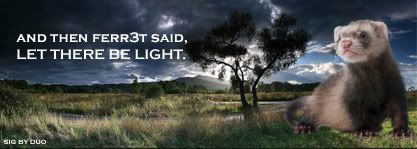
Most Crystals: 121
Highest Power: 212
Sensual bath time feat. Ferr3t
|
|
| Top |
|
|
tellerofpointedstones
|
Post subject: Re: Can't find list of wireless networks.  Posted: Posted: Sat Mar 12, 2011 11:31 pm |
|
Joined: Mon Dec 14, 2009 9:25 pm
Posts: 2445
|
|
Then...Use your mac side.My mac never gave me problems.If it does,turn off your airport wait 5 mins and turn it on.If not,then use network diagnostics.
_________________
Socialite. Has-been.
No matter how long I have been gone, my heart will lead me back here.
|
|
| Top |
|
|
Ferr3t
|
Post subject: Re: Can't find list of wireless networks.  Posted: Posted: Sat Mar 12, 2011 11:43 pm |
|
Joined: Wed Jul 28, 2010 5:38 am
Posts: 2968
Location: Broome, Western Australia
Gender: male
|
tellerofpointedstones wrote: Then...Use your mac side.My mac never gave me problems.If it does,turn off your airport wait 5 mins and turn it on.If not,then use network diagnostics. He wants his windows side so he can play MMOs which only support Windows.
_________________
Retired Head Mod
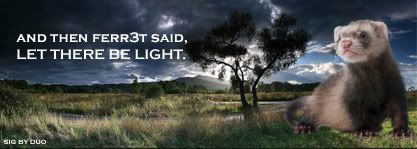
Most Crystals: 121
Highest Power: 212
Sensual bath time feat. Ferr3t
|
|
| Top |
|
|
joash
|
Post subject: Re: Can't find list of wireless networks.  Posted: Posted: Sun Mar 13, 2011 9:21 am |
|
Joined: Mon Jan 31, 2011 12:53 pm
Posts: 204
Location: Nr London
Gender: male
|
Another possible cause is a missing driver. If you need help this looks like a good guide. Ferr3t wrote: I promise you that with Norton 360 nothing will get through. A good free alternative is MSE (Microsoft Security Essentials). Basically Microsoft's own (free) anti-virus product. Supposedly more unobtrusive and less resource heavy than Norton (although I've never tried Norton).
_________________
My Worlds:
- M1 N:1904 E:14604
- F5 N:3309 E:27007
IGN: jooke
|
|
| Top |
|
|
Ferr3t
|
Post subject: Re: Can't find list of wireless networks.  Posted: Posted: Mon Mar 14, 2011 3:08 am |
|
Joined: Wed Jul 28, 2010 5:38 am
Posts: 2968
Location: Broome, Western Australia
Gender: male
|
Norton has recently upgraded their software to make it less resorce heavy so that shouldn't be a problem  I've personaly never tried MSE but I know people who have tried it and they say the only problem is that it takes too long to update against the latest threats, where Norton usualy updates same day as the malware is out. (Plus, it doesn't include optimizers for your PC)
_________________
Retired Head Mod
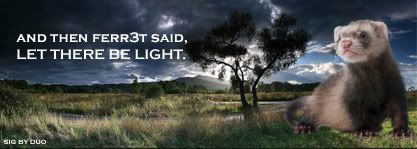
Most Crystals: 121
Highest Power: 212
Sensual bath time feat. Ferr3t
|
|
| Top |
|
|
TheMasterOfGames
|
Post subject: Re: Can't find list of wireless networks.  Posted: Posted: Sat Mar 19, 2011 12:56 pm |
|
Joined: Mon Aug 02, 2010 9:14 pm
Posts: 1622
Location: California, USA
|
Thank you all for the help. Numair Mujeeb wrote: Does it show that you are connected but the internet still doesn't work?
Or it just doesn't let you connect whatsoever?
If its option 1, then most likely you've got a Trojan attacking your hardrive. It's the second, it just won't show the icon to go to the Wireless networks.
Norton 360 seems like a little much, 100+ dollars per two months, we'd rather have software that is a one time payment.
_________________
TMOG has left.
No signatures will be made.
Spam Day RPs have been thrown away.
Tittle as Maintenance Team and GM as been abandoned.
Good luck with the forums, you'll need it.
Last edited by TheMasterOfGames on Sat Mar 19, 2011 1:01 pm, edited 2 times in total.
|
|
| Top |
|
|
Numair Mujeeb
|
Post subject: Re: Can't find list of wireless networks.  Posted: Posted: Sat Mar 19, 2011 12:59 pm |
|
Joined: Mon Jun 01, 2009 9:22 am
Posts: 3857
Location: Spam Section
Gender: male
|
TheMasterOfGames wrote: Thank you all for the help. Numair Mujeeb wrote: Does it show that you are connected but the internet still doesn't work?
Or it just doesn't let you connect whatsoever?
If its option 1, then most likely you've got a Trojan attacking your hardrive. It's the second, it just won't show the icon to go to the Wireless networks.I usually restarted it, then it showed up. You could just do a Windows recovery/backup or whatever its called and set your computer to the state it was before you got the virus, you may lose some files though. Or, you could copy all of the files, do a whole system reboot, then put all your files back. (Yes, stupid, I know)
_________________
Quote: After months of not speakingNumair: You still alive? This was my only way to actually see if your online Zhester: *You're 
|
|
| Top |
|
|
TheMasterOfGames
|
Post subject: Re: Can't find list of wireless networks.  Posted: Posted: Sat Mar 19, 2011 1:16 pm |
|
Joined: Mon Aug 02, 2010 9:14 pm
Posts: 1622
Location: California, USA
|
Hmm, thanks Numair, I'll look into that.
The thing is I initially have AVG Security Suit, which is great. But the problem with it is it's more of a shield, rather than an actual virus remover. I just talked to my mom and she said she was going to use a program called Kaspersky, but never really got to installing it. It's only $30, so we've got the anti-virus stuff ready.
I have all the drivers I need, since it's dual-booted onto a Mac.Ferr3t wrote: tellerofpointedstones wrote: Then...Use your mac side.My mac never gave me problems.If it does,turn off your airport wait 5 mins and turn it on.If not,then use network diagnostics. He wants his windows side so he can play MMOs which only support Windows.  ... ...
_________________
TMOG has left.
No signatures will be made.
Spam Day RPs have been thrown away.
Tittle as Maintenance Team and GM as been abandoned.
Good luck with the forums, you'll need it.
|
|
| Top |
|
|
You cannot post new topics in this forum
You cannot reply to topics in this forum
You cannot edit your posts in this forum
You cannot delete your posts in this forum
|
|