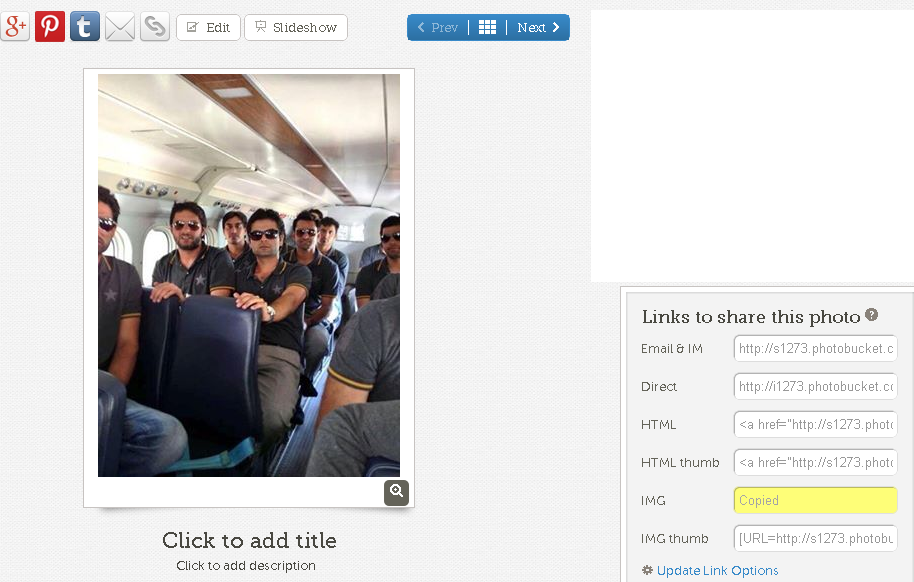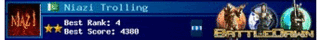| It is currently Thu Feb 27, 2025 8:48 pm |
|
All times are UTC - 5 hours |
Forum rules
Please only post here if you have questions about BattleDawn game play, or if you have information that can help another player asking questions.
Please stay on topic.
No spam.
Adding Photo on forums/Avatar (full guide)
  |
Page 1 of 1 |
[ 9 posts ] |
|
| Author | Message | ||||||
|---|---|---|---|---|---|---|---|
| NaveedNiazi |
|
||||||
Joined: Mon Feb 18, 2013 8:42 am Posts: 740 |
|
||||||
| Top |
| aister |
|
||||||
Joined: Thu Jun 30, 2011 2:48 am Posts: 7996 Location: Fuyuki City Gender: male |
|
||||||
| Top |
| NaveedNiazi |
|
||||||
Joined: Mon Feb 18, 2013 8:42 am Posts: 740 |
|
||||||
| Top |
| Slinkybd |
|
||||||
Joined: Fri Jan 25, 2013 5:20 pm Posts: 1183 |
|
||||||
| Top |
| aister |
|
||||||
Joined: Thu Jun 30, 2011 2:48 am Posts: 7996 Location: Fuyuki City Gender: male |
|
||||||
| Top |
| NaveedNiazi |
|
||||||
Joined: Mon Feb 18, 2013 8:42 am Posts: 740 |
|
||||||
| Top |
| jonesm |
|
||||||
Joined: Wed Dec 12, 2012 11:53 am Posts: 521 Gender: male |
|
||||||
| Top |
| NaveedNiazi |
|
||||||
Joined: Mon Feb 18, 2013 8:42 am Posts: 740 |
|
||||||
| Top |
| Kevinandrez |
|
||||||
Joined: Sat Sep 03, 2011 11:45 am Posts: 201 Location: Stalker!!!!!! Gender: male |
|
||||||
| Top |
  |
Page 1 of 1 |
[ 9 posts ] |
|
All times are UTC - 5 hours |
| You cannot post new topics in this forum You cannot reply to topics in this forum You cannot edit your posts in this forum You cannot delete your posts in this forum |
Powered by phpBB © 2000, 2002, 2005, 2007 phpBB Group
Copyright Tacticsoft Ltd. 2008
Updated By phpBBservice.nl
Copyright Tacticsoft Ltd. 2008
Updated By phpBBservice.nl