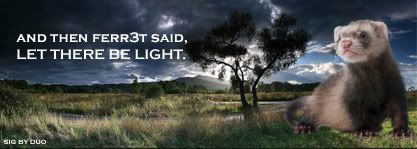I really don't know what the problem could be. But you made a mistake, sorry. Unless you're at your friend's house 24/7, there's no way you can play that era now. You can only play on one computer, so as soon as you log on to the game under your IP address, in contrast to your friend logging on under his, you will most likely get banned. Just clearing that up.
Can you procure screenshots? If you don't know how to take a screenshot, follow these simple instructions.
1. Open the screen you want to take a screenshot of.
2. Press the 'print screen' or 'prnt screen' button on your keyboard. It's usually located near 'F12'.
3. Go to Paint or some other image editing software program. Most people have paint, which looks like this.

Try accessing it from the start menu.
4. Once you're there, press 'edit', and then press 'paste'.
5. The image will appear. Don't worry if it looks weird or out of place.
6. Click 'file', and then click 'save'. Give it a distinct name, such as 'mouse pointer problem'.
7. Now that you have the image saved, go to an image uploading website. I strongly suggest tinypic.com.
8. If you are on tinypic, click on choose file. It will open up your computer's saved images. Find your image, click on it, and press 'open'.
9. Select the size. 640x480 or 800x600 works good.
10. Finally, click upload. It will give you four links. Copy and paste the second one (the IMG code) to here.
11. And, voila! I hope that helps with the situation, but even if it doesn't, at least you know how to take screenshots. That will help you in the future.
Also, clear your cache and cookies. It helps, trust me. Here's a well written guide on how to clear cache and cookies. It takes like 1 minute, so don't think it's a huge thing. Also, it won't do anything to your downloads or saved passwords, so long as you don't select those boxes when you clear cookies.
Here's the link.
viewtopic.php?f=47&t=3050&hilit=+How+clear+cache+cookiesHope I helped.