Firefox:Cache and Cookies:
Click the address bar .
Press this key combination: Ctrl+Shift+Del
Set the "Time Range to Clear" option to "Everything"
Make sure the "Cache" and "Cookies" checkboxs are checked.
You may turn on/off any other checkboxes. If you don't know what they do, turn them off, or you are at risk of loosing your browsing history!
Click "Clear Now"
Internet Explorer :Cache and Cookies:
Press Alt to make sure the menu bar is showing.
Hit the little cog in the top right-hand corner of the screen
Select Tools > Safety > Delete browsing history.
Make sure to uncheck "Preserve Favorites website data" and check both "Temporary Internet Files" and "Cookies".
You may turn on/off any other checkboxes. If you don't know what they do, turn them off, or you are at risk of loosing your browsing history!
Click "Delete".
for more stuff go here
viewtopic.php?f=47&t=3050&hilit=how+to+clear+cache
_________________

Apollo wrote:
Eh, I try to win every once and awhile. Gotta keep up appearances.